



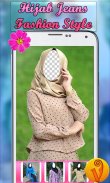

Hijab Jeans Fahsion Style

Descrizione di Hijab Jeans Fahsion Style
Hijab Jeans fahsion Style is an application to compose pictures dreams even if you use Jeans but you can still look muslim and veiled, sometimes there are many muslim women who likes to use Jeans, but like where if hijab combined with jeans, on the application of Hijab Jeans fahsion style you can find a lot of models headscarf muslim that you can use to style while using jeans and hijab, to look trendy it is very easy to vary the style only in hijab jeans fahsion style, how to use it quite easy and you can be variety to social his favorite to your media.
How do I use this app?
1. Take your photos from your gallery or from the camera,
2. Choose a style hijab as you want,
3. Place the photo of your face right in the hollow area
(Background transparent will allow you to put your face in an area that has been provided),
4. Slide and for zooming in / out using two fingers,
5. You can save photo edits, share to social media, set as wallpaper or make a Photo profile or display picture on social networking. By simply using the buttons provided.
To get better results, you should use a photo that has a face like a pose and style on the frame hijab. You will get a perfect result and edits your photo will look like wearing real clothes and hijab.
Hijab Jeans fahsion Style è un'applicazione per comporre immagini sogni anche se si utilizzano dei jeans, ma si può ancora guardare musulmano e velata, a volte ci sono molte donne musulmane che ama usare Jeans, ma come dove se hijab combinato con i jeans, sull'applicazione della hijab Jeans stile fahsion si possono trovare un sacco di modelli di velo islamico che è possibile utilizzare per lo stile durante l'utilizzo di jeans e hijab, di guardare alla moda è molto facile per variare lo stile unico in jeans hijab stile di fahsion, come usarlo abbastanza facile e si può essere varietà di social suo preferito per i file multimediali.
Come si usa questa applicazione?
1. Prendete le vostre foto dalla galleria o dalla fotocamera,
2. Scegliere un hijab stile come si desidera,
3. Inserire la foto del tuo volto proprio nella zona cava
(Sfondo trasparente vi permetterà di mettere la faccia in una zona che è stato fornito),
4. Far scorrere e per lo zoom in / out con due dita,
5. È possibile salvare le modifiche foto, quota per i social media, impostare come sfondo o fare un profilo Foto o immagine personale sul social networking. Semplicemente utilizzando i pulsanti forniti.
Per ottenere risultati migliori, si consiglia di utilizzare una foto che ha una faccia come una posa e stile sul telaio hijab. Si otterrà un risultato perfetto e modifica la tua foto sarà simile a indossare abiti reali e hijab.


























